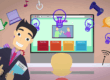The Core Practices of DevOps: Continuous Integration, Continuous Delivery, and Continuous Testing
Jenkins is an open-source automation tool that helps automate various aspects of software development, primarily focusing on Continuous Integration (CI) and Continuous Delivery (CD). It enables developers to automatically build, test, and deploy applications, making the software development process more efficient and reliable.
Key Features of Jenkins:
- Continuous Integration (CI) & Continuous Delivery (CD)

- Jenkins automates the process of integrating code changes into a shared repository and ensures that they are continuously built, tested, and deployed.
- This helps developers to frequently merge their code, catch issues early, and quickly release new features, improving the overall software development lifecycle.
- Extensibility with Plugins
- Jenkins supports a vast ecosystem of plugins (over 1,500) that extend its capabilities, making it adaptable to any development workflow.
- Plugins integrate Jenkins with version control systems (like Git), build tools (such as Maven), testing frameworks, deployment platforms (Docker, Kubernetes), and cloud services.
- Pipeline as Code
- Jenkins allows teams to define their CI/CD pipelines as code using a Jenkinsfile.
- This feature enables versioning and easy management of pipelines, ensuring consistency and repeatability in the build, test, and deploy processes across teams and environments.
- Distributed Builds
- Jenkins can distribute build jobs across multiple machines, allowing for parallel execution of tasks. This speeds up the build process, particularly for large projects.
- By utilizing master-slave architecture, Jenkins can scale horizontally to meet growing demands without overloading a single server.
- User-Friendly Interface
- Jenkins provides a web-based interface where users can manage jobs, view build statuses, and check logs in real-time.
- The dashboard shows a clear overview of all build jobs, and you can easily navigate through the different stages of the CI/CD pipeline, making it user-friendly for developers and managers alike.
- Easy Integration with Version Control
- Jenkins integrates seamlessly with popular version control systems (VCS) like Git, Subversion (SVN), and Mercurial.
- This allows Jenkins to automatically trigger builds and tests when changes are committed to a repository, ensuring that the most recent version of the code is always being tested.
- Automated Testing
- Jenkins enables automated testing by running tests as part of the build process. This ensures that code changes don’t break the application.
- Integration with testing tools (JUnit, Selenium, etc.) ensures that tests are executed automatically and feedback is provided quickly, reducing the time spent on manual testing.
- Real-time Monitoring and Reporting
- Jenkins provides real-time build monitoring so developers can track the progress of builds, view logs, and get notifications in case of failures.
- The tool also provides comprehensive reports on test results, code quality, and deployment status, making it easy to detect issues early and address them.
- Cross-Platform Support
- Jenkins is platform-independent and works across various operating systems such as Windows, macOS, and Linux.
- This makes Jenkins an ideal choice for teams working in diverse environments, ensuring that builds and tests can be run consistently regardless of the OS.
- Support for Containers and Cloud Platforms
- Jenkins can be used in containerized environments with tools like Docker, making it easier to manage builds and deployments within containers.
- Jenkins also supports cloud-based services such as AWS, Google Cloud, and Azure, allowing teams to easily scale and deploy their applications on the cloud.